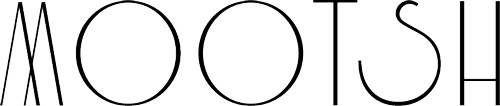FAQs
MOOTSH MEMBERSHIP
What is a Mootsh membership?
A monthly photo-print subscription. Each month, members receive 10 print credits. Mootsh sends reminders to upload and print your favorite photos. Once you finalize your order, it ships within 2–5 business days in our signature packaging. Shipping is free when your order has 10 photos or more; otherwise a $4 flat fee applies.
How much does a Mootsh membership cost?
- It’s $18/month, billed monthly on your subscription anniversary date.
- It automatically renews unless you skip or cancel (see below).
You can cancel at any time.
What is included?
- A Mootsh membership includes:
- 10 print credits – good for 10 photo prints.
- 1 contact sheet featuring thumbnails of that month’s photos.
- Monthly reminders to help you build a consistent printing routine.
- Complimentary shipping within the U.S when your order has 10 photos or more; otherwise a $4 flat fee applies.
When will I be billed?
- On the anniversary of your subscription date each month.
- Example: If you join on August 15, you’ll be billed on the 15th of every month.
- If you joined on the last day of a month (e.g., August 31), your renewal date may shift to accommodate shorter months (e.g., September 30).
How do I skip a month?
You can skip one month at a time:
- Log in to MY MOOTSH.
- Select Skip Next Renewal in Account Settings/ Manage Membership before your next billing date.
- You will not be billed for that month, and no new credits or monthly reminders will be issued.
You cannot skip two consecutive months, and you can still access your account and use any accrued credits.
How do I cancel my Membership?
-
- Log in to MY MOOTSH, go to Account Settings / Manage Membership, and choose Cancel Membership.
What happens when I cancel my membership?
- Membership cancellation is immediate—you won’t be charged further.
- You have a 60-day grace period to use any remaining print or shipping credits. After 60 days, your account deactivates. (The countdown starts from the day of your last billing period)
- If you resubscribe within 7 days after your account is deactivated, your remaining credits roll seamlessly into your new account.
- Credits left in your account 8 days after deactivation are nonrefundable and can’t be retrieved.
What Happens if My Renewal Payment Fails?
- If we can’t successfully charge your card on your monthly billing date, here’s what to expect:
- Initial Retry
We’ll automatically retry your payment method over the next 5 days. You’ll receive emails notifying you to update your card information if it’s no longer valid or there are insufficient funds. - Account on Hold
If payment continues to fail after these 5 days, your account is placed on hold. You won’t receive new print credits, and you won’t be able to place new orders until the overdue payment is resolved. - Deactivation After 30/31 Days
If the payment issue remains unresolved 30–31 days after it first failed, we’ll deactivate your account. Any unused credits in your account at that point will be lost. - Cancellation Option
- If you prefer not to keep trying the payment method, you can cancel your membership by emailing us at [email protected] before deactivation. Canceling immediately ends your renewal charges and grants you a 60-day grace period to use your accrued credits.
- After 60 days, your account deactivates, but you retain the option to resubscribe within 7 days post-deactivation to reclaim your leftover credits. Credits are lost if they remain in a deactivated account for 8 days.
- Initial Retry
Tip: To avoid any interruption in your service, make sure your payment information is always up-to-date in your Account settings/Payment. If you have any questions or need help updating your card, email us at [email protected].
CONTACT SHEETS
What are contact sheets?
Contact sheets are complimentary mini photo montages automatically generated whenever you print photos through Mootsh. Each sheet contains 10 thumbnail images and typically shows the month/year or (no date) you choose at checkout. They are 5×7.56 in.
How are contact sheets generated?
- Every 10 photos in your order corresponds to one contact sheet. If you upload 20 photos, you’ll receive two sheets—and so on.
- Thumbnail images are auto-cropped into squares from the center of each photo.
How do I choose the date that appears on my contact sheets?
- When you review your order in MY MOOTSH, you’re prompted to select a month and year or opt for a blank/no date option.
- Important: The same date/month/year (or blank) applies to all contact sheets in a single order.
Can I get different dates on multiple contact sheets in the same order?
- Currently, all contact sheets within the same order display the same date header. If you want each sheet to show a different date, consider placing separate orders.
Do contact sheets cost extra?
- No! They’re included for free with your Mootsh membership as part of your printing experience.
What if I don’t want any date on my contact sheets?
- Select the blank /“no date” option when prompted, and your contact sheets will be generated without a month/year header.
Can I skip receiving contact sheets?
- No. They’re automatically produced for every block of 10 prints and included in your order at no charge.
SHIPPING
Is shipping free in the United States?
Shipping anywhere in the U.S. (including territories) is free for orders with 10 photos or more. For orders with 1–9 photos, a flat shipping fee of US $4 applies.
Does Mootsh ship to APO/DPO addresses?
Yes.
Can I have a shipping address outside of the United States?
Mootsh does not ship outside of the United States at the moment.
When will my order ship?
Most photos ship within 2 to 5 business days. You receive an email as soon as your order is on its way.
What carrier do you use?
- For orders containing 1-9 photos: default is USPS Economy ($4 – without tracking) You can upgrade to USPS Ground ($6) or UPS Expedited ($15)
- For order containing 1-20 photos: default is USPS Economy (Free without tracking) — You can upgrade to USPS Ground ($6) or UPS Expedited ($15)
- 21 + photos: default is USPS Ground (Free with tracking) — upgrade to UPS Expedited ($15 with tracking).
Can I mail my photos somewhere else?
You have the option to edit the shipping address before each order that you place on the Order Preferences screen prior to submitting your order. You can either leave your default address as is or edit it to send your order to someone else. You can also add and save multiple shipping addresses to your account.
Note: You can only ship to addresses in the US.
MY MONTHLY PRINT ORDER
How many orders per month are included in my membership?
You can place as many orders as you’d like each month. Your Mootsh membership includes 10 prints per month at no additional cost. Any extra prints beyond the 10 included will be charged at $1.20 each.
How many photos can I print per order?
You can print up to 120 photo prints per order.
For the best experience, we advise that you upload up to 60 photos from your smartphone, and up to 120 photos from your desktop.
How do I upload my photos?
You can access MY MOOTSH from either your phone or your desktop. You can start your order, save your selection and complete your order at any time, from any device.
Step 1: Add your photos
Click on the “UPLOAD PHOTOS +” button on the welcome screen of MY MOOTSH to add your selection of photos.
We recommend that you upload a maximum of 60 photos when uploading from your phone and that you use the desktop version of Mootsh for larger orders (60–120 images).
Once uploaded, photos will automatically be sorted by the print size closest to their original ratio.
Step 2: Edit your order
Once your photos are uploaded, you will see your selections in a thumbnail gallery, sorted by print size (photos are automatically sorted in the ratio closest to their original dimensions).
From this screen you can:
- Refine your selection: remove unwanted images using the trashcan icon then tapping the photos you wish to remove. You can also add more images using the Add button.
- Add multiple copies of the same image: click on the thumbnail of the image you want multiple copies of and add as many copies as desired.
- Select the size of your prints: If you wish to resize your images you can do so by clicking on the thumbnail of an image and selecting Adjust Size to customize the crop. If you do not edit the image sizes they will automatically be printed in the size closest to their original ratio.
- Save your order for later: start your order today, and complete it when you’re ready! Click Save for Later and your uploaded photos will be waiting for you the next time you log in.
Step 3: Review Your Order
From this screen, you can:
- Edit your contact sheet date: use the drop down menu to select the month and year you wish to feature on the contact sheet (mini photo montage featuring the photos of your order) included with your order. You can also choose a “no date” option.
- Edit your border preference: choose your border preference for this order. If you don’t edit your preference here, Mootsh will automatically print your photos in the default border style set up in your Account Settings.
- Review a summary of your order: verify the total number of prints, quantities of each image and the size of the prints in your order.
- Go back to your selection: if you’re unsure about your photo selection and want to refine it, click on the Back button at the bottom of the page (not your browser’s back arrow), and you’ll be guided to the previous step.
Step 4: Confirm your order
From this screen you can:
- Edit your shipping address: On this screen you can select any saved address or add a new one for the current order. Updating the address here won’t overwrite your default address in Account Settings—it’s used only for this shipment. If you make no changes, we’ll ship to the default address stored in your profile.
- Add a gift note: use this space to send a note to a gift recipient, or to summarize the month of photos for your own albums! Use up to 320 characters/8 lines to tell your story. Sorry, emojis are not supported.
- Review your extra prints order: if you order more prints than your available print credits, we’ll direct you to a checkout page to pay for your extra prints. Click Continue to Payment to complete your order.
- Place your order: when you’re ready, click Place Your Order, and your photos will be sent to our photo lab. Print sizes, contact sheet details, and border preferences may not be edited after placing your order.
When is the best time to upload my photos?
You can upload your photos at any time.
Will I be reminded?
Mootsh was designed to help members develop a monthly printing ritual, and sends reminders each month to help build their printing practice. Throughout the month, we’ll reach out with reminders (up to three emails and a text message) to upload your photos if you haven’t already done so.
Will I lose my credits if I don't upload before my renewal date?
No. Unused credits will roll over to the following month as long as they have not expired and your account remains active. Each credit has its own expiration date, so be sure to use them before they expire.
Can I collect previous months of photos?
If you want to collect past months of photos organized by the date they were taken, you are welcome to do so. You can place as many orders as you wish! Each order comes with its own dated contact sheet, which you may customize prior to completing your order, making it easy to catch up on memories made before joining Mootsh! See the section “Additional Orders” for more details.
Can I request a specific packaging design for my order?
We’re unable to offer a choice of sleeve design at this time, but it’s something we hope to make available in the future.
ADDITIONAL ORDERS
Can I place more than one order per month?
Yes! You may place as many orders in between renewals as you wish. Any unused print credits will remain in your account and will be applied toward orders placed throughout the month. Additional orders are mailed separately and come with their own dated contact sheets.
How much does it cost to place an additional order?
If you have 0 print credits left in your account, you’ll have to pay $ 1.20 per print. If you have previously unused print credits that accumulated in your account, they will be applied toward additional orders placed throughout the month.
For orders with 10 or more photos:
- Each print is $1.20 (beyond your available credits)
- Shipping is free
For orders with 1 to 9 photos:
- Each print is $1.20 (beyond your available credits)
- $4 flat shipping fee
Why would I place more than one order?
The reasons for placing multiple photo orders are as unique as your memories. Many of our members use additional orders to build their photo collection, catch up on past moments, or send prints to loved ones. This flexibility is also ideal for professional photographers or anyone wanting to send photo gifts for special occasions. Since each order includes its own contact sheet and shipping options, it’s easy to organize your photos chronologically and ship them anywhere within the United States.
MY PRINT CREDITS
How do print credits work?
Each renewal of your membership will add 10 print credits to your MY MOOTSH account.
Credits earned before October 16, 2025 will all expire on October 16, 2026 (one-time expiration).
Credits earned on or after October 16, 2025 will each expire 12 months after issuance.
How do I track my print credits?
You can track your credits in the Credit Widget, which appears at the top of all pages, including MY MOOTSH.
In the Credits widget, you’ll see your credits labeled as “Expire Soon” (valid for less than 1 month) or “Safe to Use” (valid for more than 1 month).
You can also view the details of issued, used, and expired credits, and track the expiry of your available credits in Account Settings / Manage Credits.
What happens to my print credits if I don’t upload photos during one renewal period?
If you don’t upload photos during a given renewal period, the print credits you earned that month will roll over to the following month, as long as they have not expired and your account remains active.
Example: Your Mootsh membership renewed on January 15. At that time, 10 print credits were added to your account. If you don’t place an order that month, those credits will roll into your February 15 renewal period. You’ll then have both your February credits and any unexpired credits from January ready to use.
What happens if I want to print more photos than my available print credits?
You are welcome to order more prints after using your account’s available print credits! Each extra print will cost $1.20. You’ll be notified when your order includes extra prints and shown the total cost before placing your order.
Can I use my available credits when I place an additional order?
Yes! Available print credits will be automatically applied to your additional orders.
What happens if I cancel my membership with unused print credits in my account?
If you still have print credits at the end of your last billing cycle, you’ll automatically enter a 60-day Grace Period. During this period, you’ll continue to have access to your account and can use any remaining credits. The Grace Period begins the day your final billing cycle ends, and all unused credits will expire exactly two months later.
If you do not have any credits left at the time of cancellation, your membership will simply end at the close of your last billing cycle.
If you resubscribe before the Grace Period ends:
- All your remaining credits (if any) will be restored to your account.
- A new expiration date of 2 months will be applied to all carried-over credits, regardless of their original expiration date.
Credits left in your account after the Grace Period ends are nonrefundable and cannot be retrieved.
QUALITY + SIZE
What print sizes does Mootsh offer?
Mootsh can print your photos in any of these 7 print sizes:
- 3.38 x 6 in (pano print)
- 4 x 6 in (classique print)
- 4.5 x 6 in (novo print)
- 3.75 x 5 in (petite print)
- 5 x 7 in (midi print)
- 5 x 5 in (square print)
- 8 x 10 in (grande print) *available as an add-on for $9*
Are all print sizes included in my membership?
- These 6 print sizes are included with your Mootsh membership at no additional cost:
Classic: 4 × 6 in
Midi: 5 × 7 in
Square: 5 × 5 in
Pano: 3.38 × 6 in
Novo: 4.5 × 6 in
Petite: 3.75 × 5 in
- The Grande print (8 × 10 in), a larger, premium format, is available as a paid add-on ($9 per print).
Can I adjust the size of my prints?
MY MOOTSH allows you to select for each of your images one of 6 sizes. Use the cropping tool within MY MOOTSH (by clicking the thumbnails) to select the size you want and adjust the layout of your prints.
What if I want to print a photo in multiple sizes?
In order to print multiple sizes of a photo you must upload it twice and adjust the size of each uploaded image.
What if I don’t adjust the size of my prints?
If you don’t adjust the size of your prints in MY MOOTSH, we will automatically size and print your photos in the ratio closest to their original dimensions.
Can I color edit my photos within MY MOOTSH?
At this time we do not offer the option of color-editing your photos. If you want to edit the colors, adjust the light, add filters, etc., you can do so in your preferred photo app prior to uploading your images into MY MOOTSH.
What paper type will Mootsh print my photos on?
All our photos are printed on matte Fujicolor Crystal Archive Paper, an archival photographic paper designed exclusively to produce high-quality color prints
What is the minimum photo size accepted for print?
To ensure the best quality for your printed memories, we require a minimum photo size of 100 kilobytes (kB). This size allows for a clear and detailed print on photographic paper. If your photo is smaller than 100kB, it might not meet our quality standards for printing.
Is there a maximum photo size limit for uploading?
Yes, for an optimal upload experience and to maintain the efficiency of our service, we have set a maximum file size limit of 25 megabytes (MB) per photo. We recommend keeping your photo files at or below this size to ensure a smooth and quick upload process.
SHARING MOOTSH
Can I mail orders to other people?
Yes! You have the option to edit the shipping address for each order on the “Review Your Order” screen of MY MOOTSH.
Can I add a gift note when I mail orders to other people?
Yes, you can add a gift note to any order – whether shipping to yourself or someone else!
Can I gift a Mootsh membership to someone else?
Yes, you can gift a Mootsh Gift Membership to someone else. See the Mootsh eGift Card section of the FAQ for more information on giving the gift of Mootsh.
TROUBLESHOOTING
How will my photos ship?
1 – 20 photos → USPS Economy (no tracking) — optional upgrade to USPS Ground (with tracking) or UPS Expedited (with tracking).
21 + photos → USPS Ground (tracking included) — optional upgrade to UPS Expedited (with tracking).
What if I haven’t received my photos?
If your order was shipped via USPS Economy (no tracking) and you haven’t received it after 10 business days, please contact us at [email protected] — we’ll be happy to help.
If your order was shipped via USPS Ground with tracking or UPS Expedited with tracking, and either:
- it hasn’t arrived after 10 business days, or
- your tracking number shows it was delivered but you haven’t received it —
Please contact us at [email protected], and we’ll be happy to assist.
How do I cancel my Mootsh membership?
You can cancel your membership from Account Settings / Manage Membership. To access your Account Settings, you must be logged in and click on the menu in the top left corner of your screen. Click Manage Membership and then select “Cancel Membership” at the bottom of the screen. You may also reach out to us via email for assistance in canceling your account.
What happens when I cancel my membership?
Membership cancellation takes effect immediately—you won’t be charged again, but your account will remain active until the end of your current billing cycle.
If you still have print credits at that time, you’ll automatically enter a 60-day Grace Period. During this period, you’ll continue to have access to your account and can use any remaining credits. The Grace Period begins the day your final billing cycle ends, and all unused credits will expire exactly two months later.
If you don’t have any credits left when your billing cycle ends, your membership will simply close at that time.
If you resubscribe before the Grace Period ends:
- All your remaining credits will be restored to your account.
- A new expiration date of 2 months will be applied to all carried-over credits, regardless of their original expiration date.
Credits left in your account after the Grace Period ends are nonrefundable and cannot be retrieved.
How can I keep track of the photos I already sent?
You can view your full order history (for any orders placed after May 2025) in your “Past Orders” section.
PROFILE INFORMATION
How do I update my payment information?
Login to MY MOOTSH and click on Payment from your Account Settings.
How do I change my billing or shipping address?
Login to MY MOOTSH and click on Addresses from your Account Settings.
How do I reset my password?
From the Sign In screen, click on “Lost Your Password?” and follow the directions to request a reset link.
How do I change the email address associated with my membership?
If you wish to change the email address associated with your membership, or if you forgot which address you originally used you may send us an email at [email protected], and we will be happy to assist you.
MOOTSH E-GIFT CARDS
** I AM THE SENDER **
What is a Mootsh eGift Card?
A Mootsh eGift Card is a prepaid Mootsh Membership of 3, 6, or 12 months. The eGift Card, when redeemed, allows a gift recipient to become a Mootsh member for the duration of their gift. Gift members receive 10 print credits monthly. Mootsh sends reminders each month to upload and print their favorite photos, and their prints arrive at their doorstep in our signature packaging.
Can I purchase a physical gift card?
At this time we offer only electronic gift cards which are sent via email.
How do I purchase a Mootsh eGift Card?
Go to the Mootsh eGift Cards page for more information on gift duration (3, 6, and 12 months) and pricing. (Pricing includes shipping for U.S. destinations only. It does not include taxes.)
How much does a Mootsh eGift Card cost?
Go to the Mootsh eGift Cards page for more information on gift duration and pricing. (Pricing includes shipping for U.S. destinations only. It does not include taxes.)
Can I purchase a Mootsh eGift Card for someone outside the United States?
No, your gift recipient must have a shipping address in the United States.
When will the Mootsh eGift Card be sent?
Once you purchase a Mootsh eGift Card, you will be asked to choose the date on which the eGift Card is sent: you can choose to send immediately or on the future date of your choice.
Do Mootsh eGift Cards expire?
Un-redeemed Mootsh eGift Cards never expire. Once a recipient clicks the redemption link in their gift email, their membership begins and will expire at the end of the selected time period.
** I AM THE GIFT RECIPIENT**
How do I redeem my Mootsh eGift Card?
When you receive a Mootsh eGift Card you can redeem your Gift whenever it suits you by clicking on the Redeem Your Gift button included in the email.
Once you click on Redeem Your Gift, you will be taken through a few simple steps to create your account.
Will my eGift Card expire?
Un-redeemed Mootsh eGift Cards never expire.
Your membership begins immediately upon clicking the redemption link in your gift email and creating your account and will expire at the end of the selected time period.
Do I need to add my credit card to redeem my gift?
No billing information is required when activating a Mootsh Gift Membership. You will only need a credit card if you order extra prints, upgrade to a faster shipping option or place orders with less than 10 prints.
What does my Mootsh Gift Membership include?
A Mootsh gift membership is a 3, 6, or 12 month photo print subscription;
- 10 print credits – good for 10 photo prints.
- 1 contact sheet featuring thumbnails of that month’s photos.
- Monthly reminders to help you build a consistent printing routine.
- Complimentary shipping within the U.S when your order has 10 photos or more; otherwise a $4 flat fee applies.
As a gift member, can I order extra prints?
Yes, you can order extra prints for $1.20 per print. The first time you place an order including extra prints, you’ll be asked for your credit card information. After that, your payment information will be stored to enable quick checkout.
As a gift member can I place additional orders?
Yes, you can place additional orders. Previously unused print credits will be applied toward additional orders placed throughout the month.
For orders with 10 or more photos:
- Each print is $1.20 (beyond your available credits)
- Shipping is free
For orders with 1 to 9 photos:
- Each print is $1.20 (beyond your available credits)
- $4 flat shipping fee
The first time you add extra prints or choose a paid shipping option, you’ll be prompted to enter your credit card information. Once saved, your payment details will be securely stored to make future checkouts fast and easy.
What if I want to stop my gift membership before it ends?
As a gift recipient, you cannot cancel your membership before its planned expiration date.
What if I want to pause my membership during the period of my gift?
As a gift recipient, you cannot pause your membership. Nonetheless, if there is a month for which you don’t have any photos to send, your unused print credits will automatically roll into the next monthly renewal period, as long as they have not expired. Print credits will remain available until their expiration date, which is the end of your gift membership unless they are carried over into a Grace Period.
How do I know how many months of my gift remain?
When you have a gift membership, the number of months remaining in your gift is indicated on the MY MOOTSH dashboard.
What happens once my gift ends?
You will be notified of your gift’s expiration date at the beginning of your last renewal period.
If you still have print credits in your account when your gift ends, you will enter a Grace Period. All remaining print credits will expire exactly 2 months after the last day of your most recent renewal cycle (the Grace Period countdown starts from the day your last renewal period ends).
If you do not have any print credits left when your gift ends, your membership will simply end at the close of your last renewal cycle.
If you resubscribe before the Grace Period ends:
- All your remaining print credits (if any) will be restored to your account.
- A new expiration date of 2 months will be applied to all carried-over print credits, regardless of their original expiration date.
Print credits left in your account after the Grace Period ends are nonrefundable and cannot be retrieved.
What if I have unused print credits at the end of my gift?
If you still have print credits in your account when your gift ends, you will enter a 60-day Grace Period. All remaining print credits will expire exactly 2 months after the last day of your most recent renewal cycle (the Grace Period countdown starts from the day your last renewal period ends).
If you resubscribe before the Grace Period ends:
- All your remaining print credits will be restored to your account.
- A new expiration date of 2 months will be applied to all carried-over print credits, regardless of their original expiration date.
Print credits left in your account after the Grace Period ends are nonrefundable and cannot be retrieved.